Email management
About Yoopya mail
Yoopya Mail’s many features make it easier to use email for regular communication.
You can get a complete view of your inbox with handy features like automatic grouping and sorting, smart folder filtering, customizable view options, threaded view , preview messages, emails and research.
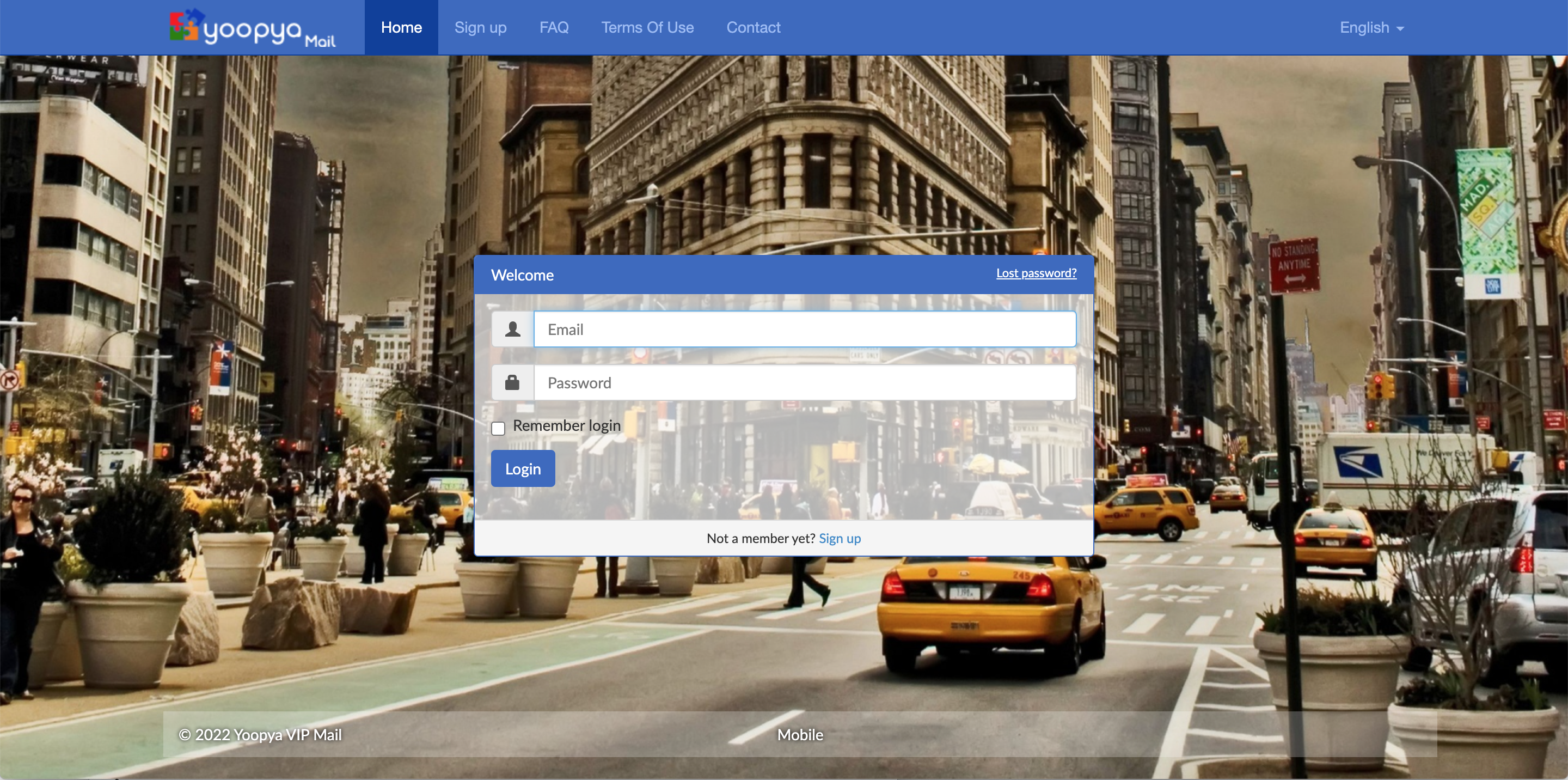
Inbox
Your email folders in Yoopya Mail can be configured to fit your needs. You can, for example, group mails by certain properties like sender or date or individually set the emails per page for every folder. A context menu gives you quick access to often used features related to the particular email. You can also enable an instant email preview which shows the email’s content without leaving the page.
Email viewer
Yoopya Mail’s email viewer displays all relevant information and actions related to the email you are reading and cares for your security: Email contents which are potentially threatening will only be viewed in case you declare the email as trustworthy. Many neat features — like an integrated web search function or the ability to quote the selected text only — make your daily life with email easier and more fun. Yoopya Mail also includes an email thread view which shows you the history of the current email conversation and enables quick access to former communication related with this email.
Compose
Rarely composing of emails is that easy and intuitive! The included address book is available with one click. And just while you type a name or email address, the address book makes address suggestions which can be adopted with one click. Yoopya Mail comes with an WYSIWYG (what you see is what you get) email editor which enables you to flexibly format your emails (e.g. font style, text color, alignment, smilies).
AI Assistant
Yoopya Mail’s AI Assistant is a powerful, intelligent tool designed to create personalized email content based on your specific instructions and context. Supporting a wide range of email types—from professional and personal messages to marketing and promotional content—it offers flexibility and precision, making it easy to craft emails that perfectly match your communication goals
Folders
Folders are an important method to organize your daily email traffic. In Yoopya Mail, you can add as many folders as you like and use an unlimited folder tree depth. Your folders are displayed in a well-arranged tree view. You can move a single mail or many mails at once to another folder. Yoopya Mail includes 5 system folders: Inbox, Outbox, Drafts, Spam, Trash.
Intelligent folders
With Yoopya Mail you can create and configured to display all emails matching certain criteria. This way you can, for example, create a folder which always displays all unread mails or a folder which always displays all mails you did not reply to yet.
Virtual office
Allow Yoopya Mail to organize your tasks, remind you of dates, and store contact information.
Overview
You can create your personal organizer dashboard. You can freely place multiple widgets by dragging and dropping and adding new widgets. This way, you make the organizer show an overview of the information you need.
Calendar
Manage your days in Yoopya Mail’s easy-to-use calendar. The calendar has daily and monthly views and can be used to create recurring events.
You can let Yoopya Mail notify you of upcoming events via email or SMS (Text message).
You can add attendees for each day and email all attendees with a single click (e.g. let them know about a specific date coming up).
Address book
Yoopya Mail stocke et gère vos contacts. Vous pouvez organiser vos contacts en groupes et envoyer des e-mails à l’ensemble du groupe en quelques clics.
Les contacts existants ou un carnet d’adresses complet peuvent être importés à partir d’un fichier CSV ou VCF (VCard). Vous pouvez également demander à vos contacts de compléter leurs données dans le carnet d’adresses en un seul clic !
Tasks and notes
Yoopya Mail also comes with easy to use task and note management features. You can specify the task’s priority, status, due date, and many other properties. Notes Manager stores your text notes and memos so you can access them from anywhere in the world.
Online Storage (YooDoc)
With Yoopya Mail, you can store your files and folders and access them from any anywhere in the world.
File management made easy.
The Webdisk feels just like a conventional folder on your hard disk — files and folders can be arranged in a symbol view or a list view. You can create, delete, rename and move files and folders. The Webdisk even includes a clipboard with functions like Copy, Cut and Paste to easify file management.
Drag-and-drop uploads
How do you get your files to your webdisk? Yoopya Mail gives you several possibilites: Either you can upload your files one by one using an upload form or you can drag-and-drop them from your file manager (e.g. Windows Explorer or Macintosh Finder) directly to Yoopya Mail’s drag-and-drop applet. You can even upload whole folder and file structures by uploading a ZIP file and extracting it using the Webdisk’s ZIP features.
Sharing
You can share your Webdisk’s contents using the shares feature. Share a folder with a few clicks to let your friends access it’s contents. You can also protect a shared folder with a password so that only authorized people can access it’s contents. Contents in shared folders can be browsed and downloaded.
WebDAV
You can access your Webdisk through the WebDAV protocol. This way, you can mount your online disk in your opertating system and it feels just like any other drive. This feature does not even require additional software on your computer: Windows, Mac OS X and many other systems include WebDAV support in their current versions.
Anti Spam / Virus
Strong spam filters (DNSBL filtering and a statistical, adaptive Bayes filter) and integration of the well-known Open Source Anti-Virus program ClamAV are features of Yoopya Mail.
Adaptive spam filter
Yoopya Mail contains a adaptive Bayes spam filter. This way the filter achieves an accuracy of 99,9% and above when trained correctly.
DNSBL filter and header rules
An incoming mail’s source mail server can be checked against multiple DNSBL lists. When a configurable limit of positive tests is exceeded, the mail will be declared as spam. A header rule editor allows the administrator to analyze header fields so you can let Yoopya Mail declare a mail as spam if it’s headers match certain criteria.
DNSBL filter and header rules
An incoming mail’s source mail server can be checked against multiple DNSBL lists. When a configurable limit of positive tests is exceeded, the mail will be declared as spam. A header rule editor allows the administrator to analyze header fields so you can let Yoopya Mail declare a mail as spam if it’s headers match certain criteria.
Anti Virus
Yoopya Mail can check incoming messages for viruses using the popular ClamAV anti virus software which is proven to be reliable and accurate
Spam and Virus threatment
You can decide yourself on what to do with emails that are spam or infected. You can configure Yoopya Mail to delete the mails, move them to a special folder or just flag them with a warning symbol.